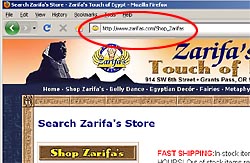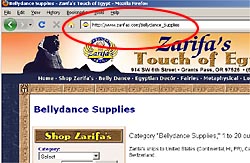Affiliate Program  Affiliate Program Documentation
Affiliate Program Documentation  Supported Referral Methods
Supported Referral Methods
Supported Referral Methods
There are two methods by which you can capture sales using your affiliate ID: direct referral and links to product pages.

1: Direct Referral
Upon application into the referral program, you received an affiliate ID. Instruct prospective customers to look for the Affiliate ID field on the final checkout form. Have them enter your affiliate ID into this field and you will be credited with 10% of the sale.
2: Link to Products Pages
Sometimes it's difficult to communicate the simple instructions above, so there's an even easier way to earn commissions. If you have a web site, blog, or participate in social networking sites such as Facebook, Twitter, or MySpace, you can create a link on your pages to product pages on Zarifas.com that includes your affiliate ID.
1. Locate the page you wish to link to. Start here, at the main products catalog page on Zarifas.com.
IMPORTANT: You MUST link to the main products catalog page or actual product pages within the site to get referral credits on sales. We cannot track referrals that link to static pages, such as the main page, events page, or other static pages.
At the left you will see two examples of product pages with the URL circled in the browser address bar. You can "click" the images at the left and see the actual pages. The first is from the main products catalog page, and the second is from the belly dance category. You may create as many links to as many product pages on as many sites as you like, so long as the pages do not violate the FFA clause of the TOS.
2. Highlight the URL in your address bar by clicking it once. If you miss it, click at the very end of the URL and drag your cursor so that the entire URL is highlighted, like so:

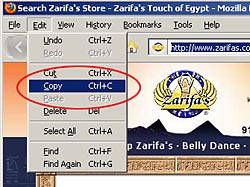
3. Copy this URL. With the URL highlighted, Press CTRL and C at the same time on your keyboard (Apple-C for Mac,) or select Edit -> Copy from the main menu. This copies the URL to the clipboard. From here, there are two locations we can paste the URL.
4a. Paste the URL into your blog, CMS, or other web-based networking site. Most social networking sites use web-based forms for adding content and comments. Paste the URL into the comment form by pressing CTRL-V on your keyboard (Apple-V for Mac) or selecting Edit -> Paste from the main menu. To the end of this URL, add a question mark (?) and the text "aff_id=1234" where 1234 is replaced by
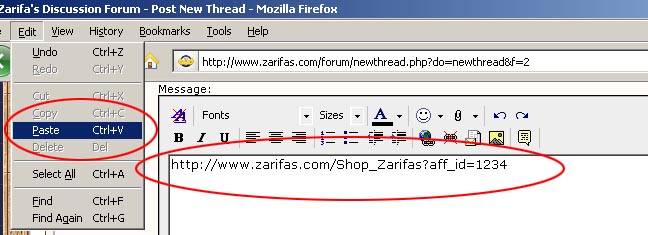
Submit the form and test the link as in #5 below.
4b. Paste the URL directly into a web page source code. If you code your own pages, this is easy for you! Simply copy the code below, and modify the URL and query string, replacing the URL with the desired URL and the affiliate ID "1234" with your affiliate ID:
<a href="http://www.zarifas.com/Shop_Zarifas?aff_id=1234">Shop Zarifa's for Belly Dance Accessories!</a>
5. Test your link. However you implement your link, publish it, and test it by clicking the link.
6. (Optional) Check that an affiliate cookie was set. The last optional step is to check that a cookie has been set in your browser when you land on the product pages. Access your browser's cookies, and after clicking your link, look for the ZARIFAS_AFF_ID cookie set by Zarifas.com. . . . Details and screen shots
Affiliate Program Overview | Affiliate Program Documentation Main | Check Affiliate Cookies
- Shop Zarifa's |
- Belly Dance Costume & Accessories |
- Egyptian Decor |
- Workshops & Classes |
- Belly Dance Classes
- Affiliate Program |
- Check Out |
- Contact |
- Links |
- Business Policies |
- Home
Zarifa's Touch of Egypt · Boise, Idaho 83646 · Contact