Affiliate Program  Affiliate Program Documentation
Affiliate Program Documentation  Supported Referral Methods
Supported Referral Methods  Check Affiliate Cookie
Check Affiliate Cookie  FF Cookie
FF Cookie
Check FireFox Cookie
This page applies to the link referral method only and is an optional step to check that cookies are properly being set when using Mozilla FireFox.
- From the main menu, select Tools->Options, then the Privacy tab. Click "Show Cookies..."
- Scroll to the bottom of the cookies window and locate zarifas.com.
- Click the plus icon to open the folder.
- Click the cookie "ZARIFAS_AFF_ID", then look in the bottom of the pane. You should see your affiliate id next to "Content:." You're all set!
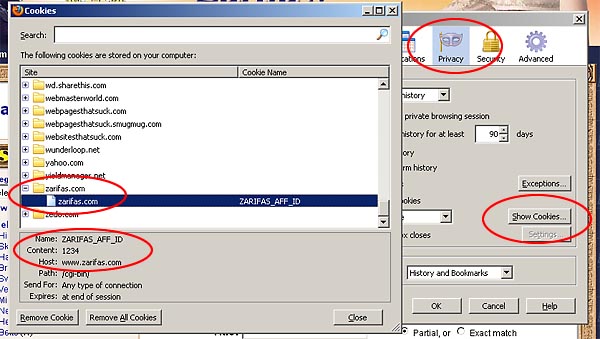
Affiliate Program Overview | Affiliate Program Documentation Main | Check Affiliate Cookie | Referral Methods
- Shop Zarifa's |
- Belly Dance Costume & Accessories |
- Egyptian Decor |
- Workshops & Classes |
- Belly Dance Classes
- Affiliate Program |
- Check Out |
- Contact |
- Links |
- Business Policies |
- Home
Zarifa's Touch of Egypt · Boise, Idaho 83646 · Contact